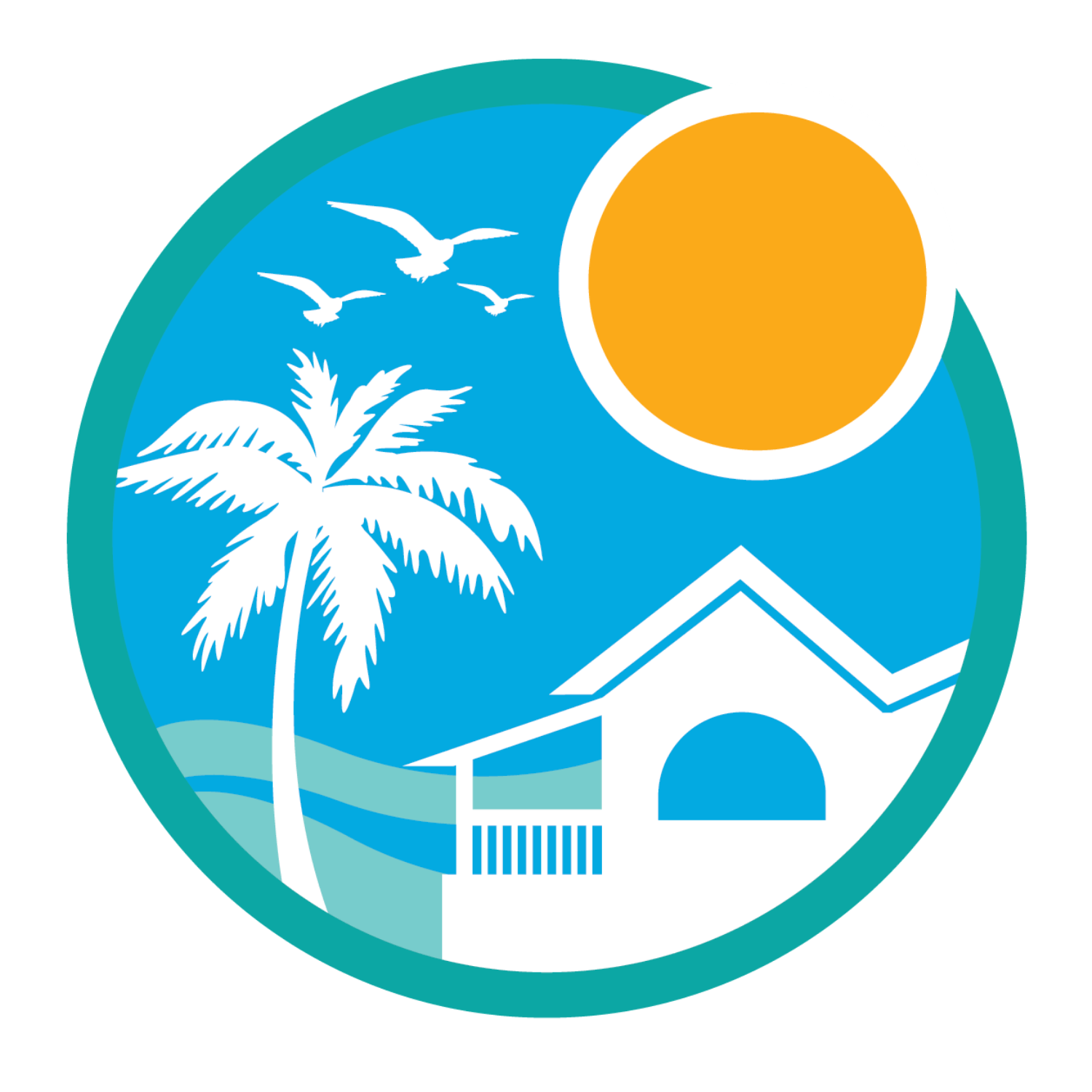Click Here to View Floor Plans
When you click on ‘Click Here to View Floor Plans’ above, it will take you to another portal with a list of folders for various developments. Double click one of those folders and, on the next page, choose your Search Values from the drop down menu options, click Submit on the lower right side of the page and the floor plan will open.
When you see the floor plan, right click for options to Save or Print. If you Save the document, you will be able to open THAT document and have the options to copy and paste or e-mail the image.
If you are having difficulty accessing the files, please call our office and we will be happy to walk you through it over the phone.